Modify Give Feedback on the webpage
On the ScreenConnect Webpage, when you click on the user name, there is an option to Give Feedback. There is an option to modify the context but this feedback gets sent to ScreenConnect. There isn't a way to disable or change the destination.
We have users outside of our organization that access the webpage for remote access. With adventurous users someone will write a comment but it would go to SC, not us. I would like to be able to disable or change.


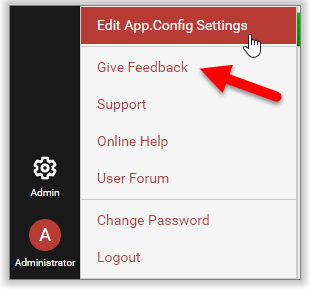

The feedback survey presented in the application can be turned off by setting ShowFeedbackSurveyForm in the app.config extension to false. Steps on how to do this are in the below link.
https://docs.connectwise.com/ConnectWise_Control_Documentation/Get_started/Knowledge_base/Disable_feedback_survey
I will keep this request open on the idea of implementing a way for partners to collect feedback from their hosts/vendors through the web application.