Control Session -> Static Connection
Instead of receiving a guest link and ID to connect, have the Control Session button set to bring up the ScreenConnect software for the assigned machine. Currently, if I wanted to connect to someone I would just go to my ScreenConnect URL and find them... I wouldn't send them a guest link. Seems like a pretty basic function.


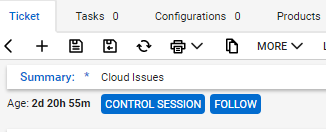
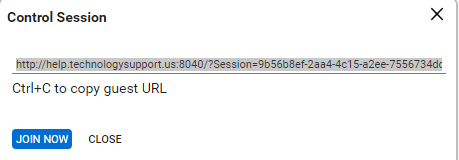
Hi Greg,
I need a few more details. Are you looking for a way the guest can join a session without opening a browser? We have the extension, SOS deployer that gives an end-user the ability to request help from a .exe placed on their desktop.
https://docs.connectwise.com/ConnectWise_Control_Documentation/Supported_extensions/Productivity/SOS_Deployer