run screen sonncet as a system service pre remote session
We are currently using LogMeIn as our primary tool to assist remotely.
Currently we have minimal user intervention needed to elevate our remote session as a system service. Before we actually connect to the user's PC we are prompted for the admin credentials to run LogMeIn as a system service.
This is important because it requires the least amount of user intervention. We are an MSP that operate over multiple environments and platforms. So each computer could have unique settings applies. Most of our customer base is not an administrator by default.
Currently we are having unpredictable results using screen connect. Sometimes to elevate the session the password box does not appear to elevate. Sometimes there is a UAC window that pops up and the client may need to acknowledge to move forward. Currently we do not experience any of these issues using LogMeIn. It would be nice if we can automatically put in the local or domain admin credentials setting up the remote session and the ability to run as a system service. This would give the engineer much more predictable results with less user intervention.
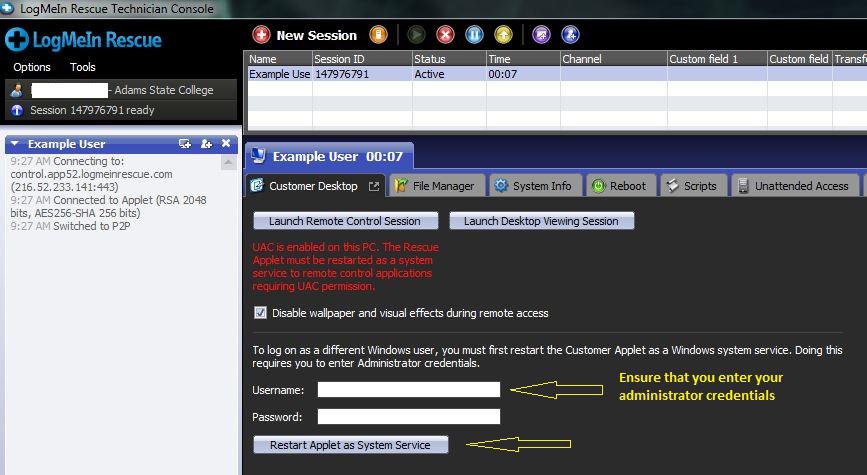






Hi Douglas,
Thanks for your post. Are all of your sessions Remote Support sessions? From your comments, it seems like you run a persistent client on your customer machines. CW Control Remote Access clients run at the admin service level, so there is no need to elevate the session after the intial install. Our licensing is a bit different from LMI, Remote Access comes with all of our licenses at some level: https://www.connectwise.com/software/control/pricing.
If you're running mostly Remote Support sessions, you can elevate the service at anytime using these instructions: https://docs.connectwise.com/ConnectWise_Control_Documentation/Get_started/Knowledge_base/Control_Windows_UAC_dialogs. You stated that the password box doesn't always present itself, is this how you're calling the service elevation window? We may need to register a bug if it seems inconsistent. Any additional details would be helpful. Thanks again for your feedback and assistance.