Filter view in All Machines
Could we please have the ability to filter 'All Machines' to show the active sessions at any point in time. This would assist greatly for licensing to monitor which staff have support sessions open that can be closed if product is out of licenses. At present the All Machines view has to be manually scrolled through to see this information - can be difficult if there are a lot of machines.
Thanks.


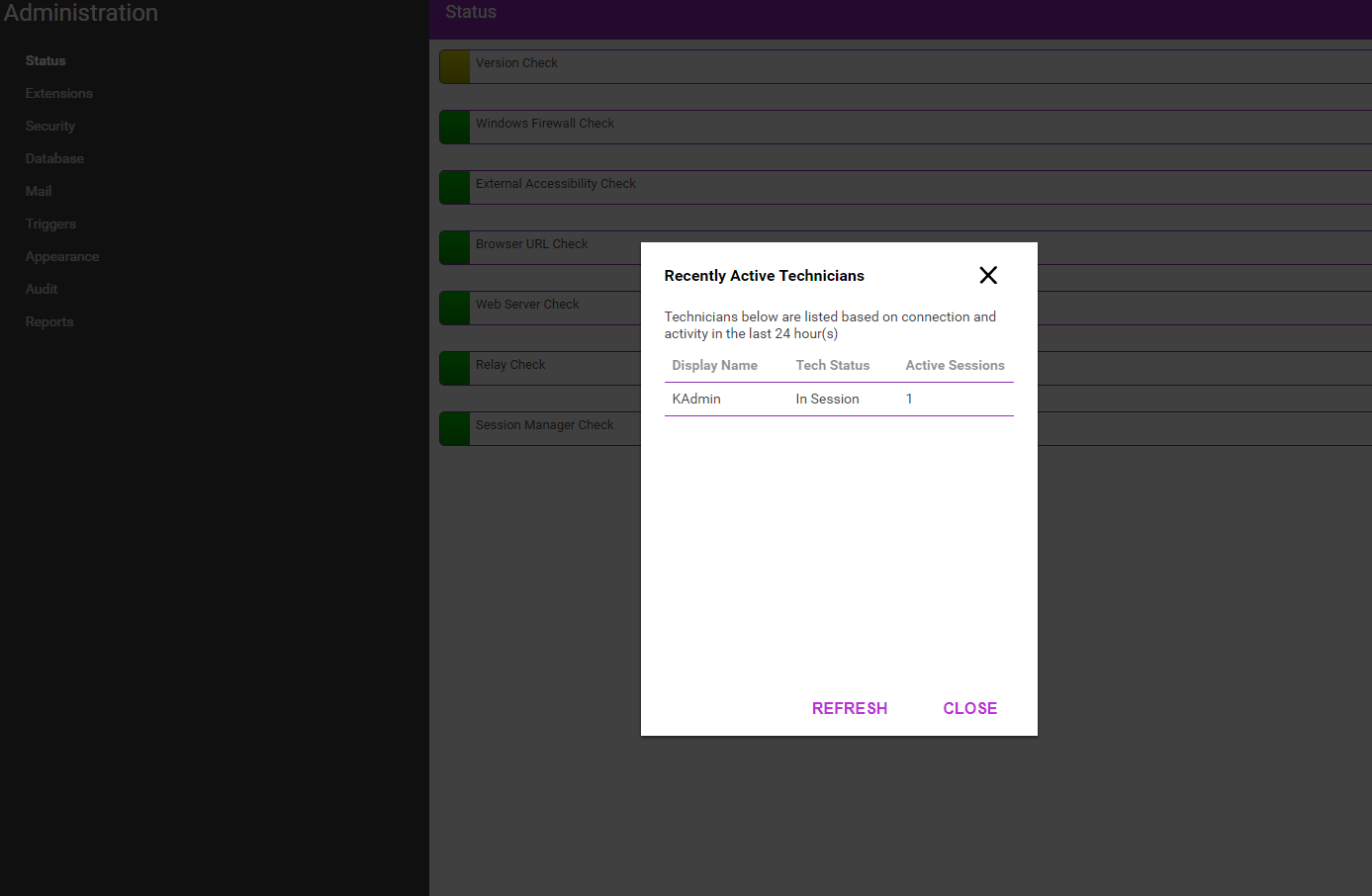
Hi Shane,
Here are two ways you can monitor license usage and find the number of active sessions.
Extension Marketplace