Remove "Login" field after SAML integration.
Have the option to only allow authentication through SAML once it's integrated.
Have the option to only allow authentication through SAML once it's integrated.
Would like to make the SAML login the first login on the screen on the screenconnect login. Optionally, would like to remove the standard login or otherwise hide it when we have SAML enabled and working.


We would also like to see this feature. We only use SSO, so the login page is redundant. It would be best if the user clicks login and are just signed in with SSO.


We allow some of our clients with internal IT to use our ScreenConnect instance. If I link their Azure AD and put the Display Name as them, then it leaks who my clients are to the public. The only alternative is to give them generic names, but then I have to tell my various clients to use the second button, or the third one.
I would really like it if the logon page could match the domain of the user with a given external provider instead of listing the various external providers to the public.
We could simple add a field to the SAML configuration that is the domain name and then it can auto switch.

I'd love to see a mapping of the domain name to OAUTH user source in Control -- so these 5 domains go to this OAUTH client.. and anything else goes to the local source for example.
When a user enters their email address Control would know where to send them for login the same way Microsoft does when you enter a domain that is using federated auth.


I would like to second this. When using certain browsers with SSO (Azure AD in our case) if you go back to the login screen it auto populates your SSO string in the user name field and this can cause consistent sign in issues with non-tech savvy people. For example if your company uses this tool for IT personal and also for secure remote connection for maintenance staff to access the computer running HVAC control software. The Maintenance staff won't realize how to get around this and sign in with a different user. This is consistently generating some tickets for our Helpdesk.
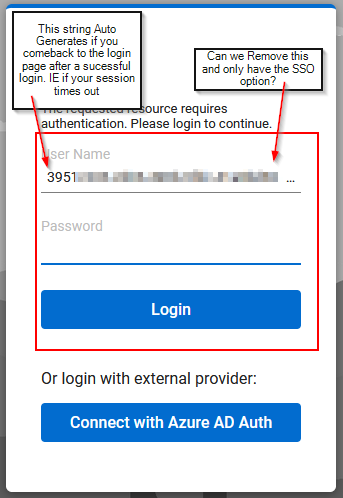



We are increasingly giving Client end-users access to their computers via Control, and would love to give access via OAuth to Office 365 for some of the clients. However, this is currently not a workable solution because each different OAuth source creates a new login button. If there were a way to have it only display each client button on different named pages, or named themes it would be great. We could give the client a link like https://control.url/ClientA and it would show them only their own login button.