Modify display machine count
In version 6.6 once over a 1000 machines are listed the message pops at the top of the access section saying 'limited to 1000, click to show all'
It would be great if we could choose a number less then a 1000 to display by default. Our techs all use the search function so we could shrink this to 300 displayed which could improve the speed of the portal.




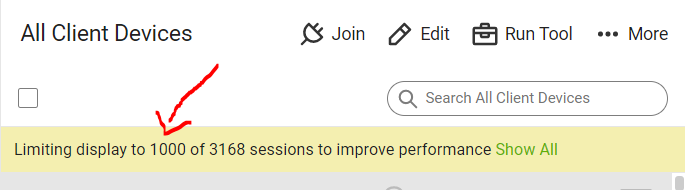
URLs for machines above position 1000 do not work due to the limit. A setting to disable the limitation permanently would work, or somehow bypass the limit when loading a URL pointing to a machine.
Example URL:
https://connectwisecontrolhost/Host#Access/All%20Machines//82384cad-da63-96c3-da2d-4f975d5806f4