Full screen function for using with Samsung Dex
I use Samsung Dex in our Company. The Connectwise client has no full screen option, so I keep seeing the Samsung Dex bars.
I use Samsung Dex in our Company. The Connectwise client has no full screen option, so I keep seeing the Samsung Dex bars.

The problem I ran into yesterday is that the only way to zoom in on ScreenConnect in Android seems to be pinch to zoom, and that does not seem to work using the Dex touchpad. So trying to use ScreenConnect on mobile, I'm stuck using my phone screen instead of a larger monitor because 1080p is not sufficient to make anything legible on my workstation's desktop spread across two 4k screens.
I'm glad to see improvement on this seems to be under consideration...uh...oh. For six years. Uh...right.
Yes, please work on this issue. I have a scenario where I only have my phone to provide remote support. However I wish to use the Samsung Dex which would make it much easier to operate than on the phone itself. This is huge for me. FYI, When connected via Dex I see all things fullsize on my external monitor except the remote workstation... I see that in a 'phone sized' window which I cannot expand.
Thank you