Disable clipboard sharing (or file transfer recording in timeline) in the host client
We would like to be able to disable the clipboard during a remote session, when copy/pasting a directory with thousands/million files in it, the Timeline gets thousands of events which it can not handle in time locking up our support session.
it seems this 'feature' (and problem for us) was added some time back in 5.5: https://control.product.connectwise.com/communities/1/topics/261-record-file-transfer-in-audit-log
it looks like an duplicate for this request, but it isn't:



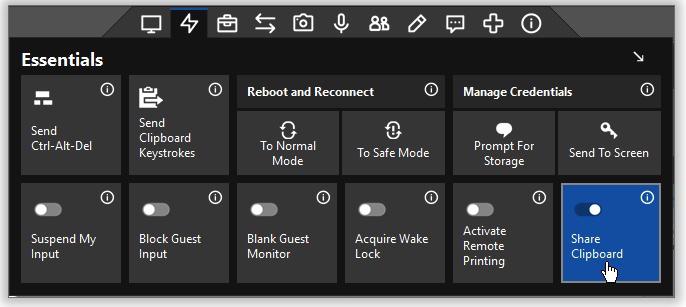
I would love to be able to disable the clipboard as well. Sometimes I give remote access to vendors and need to leave the Connect session open on my desktop to make sure they don't need anything or are not doing anything nefarious. I have found my clipboard becomes populated with the things they do. I have a clipboard manager and see the entries. I also use things out of my clipboard and do not want to inadvertently share passwords or other sensitive information with whoever is on the other end of the session.