Use "Organization" to add hosts to Session Groups
I do not see a way to build a custom filter in the Session Group to filter based on the Organization for a system. Since we can create "builds" with the organization already defined, it would make adding them to session groups much smoother. Right now we have to create a Note with the customer name, and then use a filter to make sure those systems go into the right customers session group.
Thank you
Eric


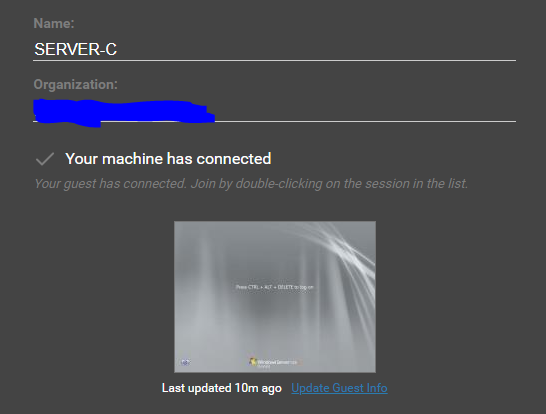

Hi Edrabert,
The Company field, available when building an installer, can be filtered into a session group using: CustomProperty1 LIKE 'ChangeMe', which 'ChangeMe' being the company name for each group.
Hope this helps!
Caitlin