Green icon for unread messages not easy to notice now
We just updated to a newest version and green icon for unread messages moved to the right side and it is hard to notice now.
Please give us option to move to the left as before.
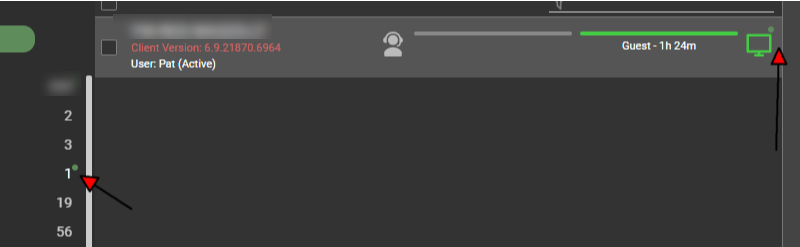

Thanks for your request. One thing that you can do to increase visibility is to create a session group so that all unread chats will be in one location.
Here is a reference on Session Groups: https://docs.connectwise.com/ConnectWise_Control_Documentation/Get_started/Host_page/Session_groups
The specific filter you would use is:
UnacknowledgedEventCount > 0

Thanks for your request. One thing that you can do to increase visibility is to create a session group so that all unread chats will be in one location.
Here is a reference on Session Groups: https://docs.connectwise.com/ConnectWise_Control_Documentation/Get_started/Host_page/Session_groups
The specific filter you would use is:
UnacknowledgedEventCount > 0
Hi Sean. We already have that group but when you click on one PC and try to chat, all PCs will disappear automatically.




Hi Chris,
The message dot is red in other theme colors, like the standard Shell theme. The above appears to be in the Solid with Green theme. At this time the dot color is dictated by the theme color.
Thanks for your request. One thing that you can do to increase visibility is to create a session group so that all unread chats will be in one location.
Here is a reference on Session Groups: https://docs.connectwise.com/ConnectWise_Control_Documentation/Get_started/Host_page/Session_groups
The specific filter you would use is:
UnacknowledgedEventCount > 0