Control Access install - remove duplicates
Hello,
We use an imaging service to manage our new machines. When we image a laptop, we include the Access install file so as to enable remote control easily. When we re-image a laptop that had Access already installed, it re-installs just fine but it creates a duplicate entry in our Control hub. The old installs are duds and never reconnect to the machine. They are easy to clear out but this is time consuming. Please add a way to have the install file check for a duplicate and either delete the old session or reconnect the install to the old connection.
Thank you!




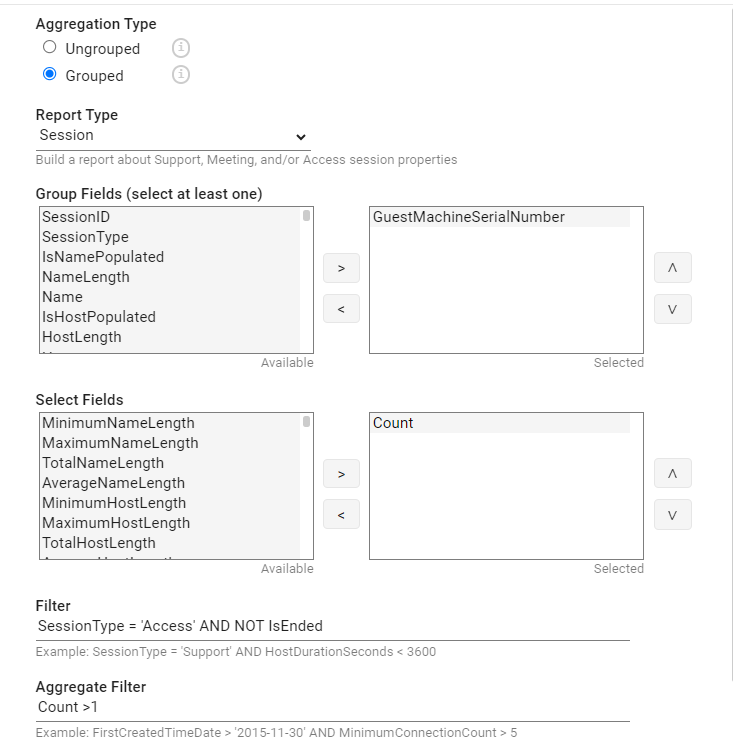

Best solution I have for this so far is to have a report that is based on duplicate serial numbers - whenever I see device count getting above what I would typically see as normal I run the report and pull the old devices. Having an option to replace if serial numbers match would be awesome
How are you running a report on duplicate serial numbers? Can it be done with ScreenConnect alone or are you using other tools?