Customize Chat Window Options
Would like the ability to increase font size, change color, and have an option for "Always on Top" so i don't have to move it around when opening Windows and chatting with the end user
Would like the ability to increase font size, change color, and have an option for "Always on Top" so i don't have to move it around when opening Windows and chatting with the end user

Hi Karama and Malte Bacher,
Always on Top is an available app.config settings for both host and guest. If you're on the cloud, download the Advanced Configuration Editor extension to edit this setting. We'll consider font size and color changing as feature requests.


I would also like to add a custom message and URL to the chat window for users to receive instructions or go to our company website.
James, you can use a trigger like the one below to send a custom message. As you can see in the event filter field, I use it in case a guest joins a session without a host, but you can remove that condition (Session.HostConnectedCount = 0) if you want an automatic message to be sent whenever a guest first joins a session.
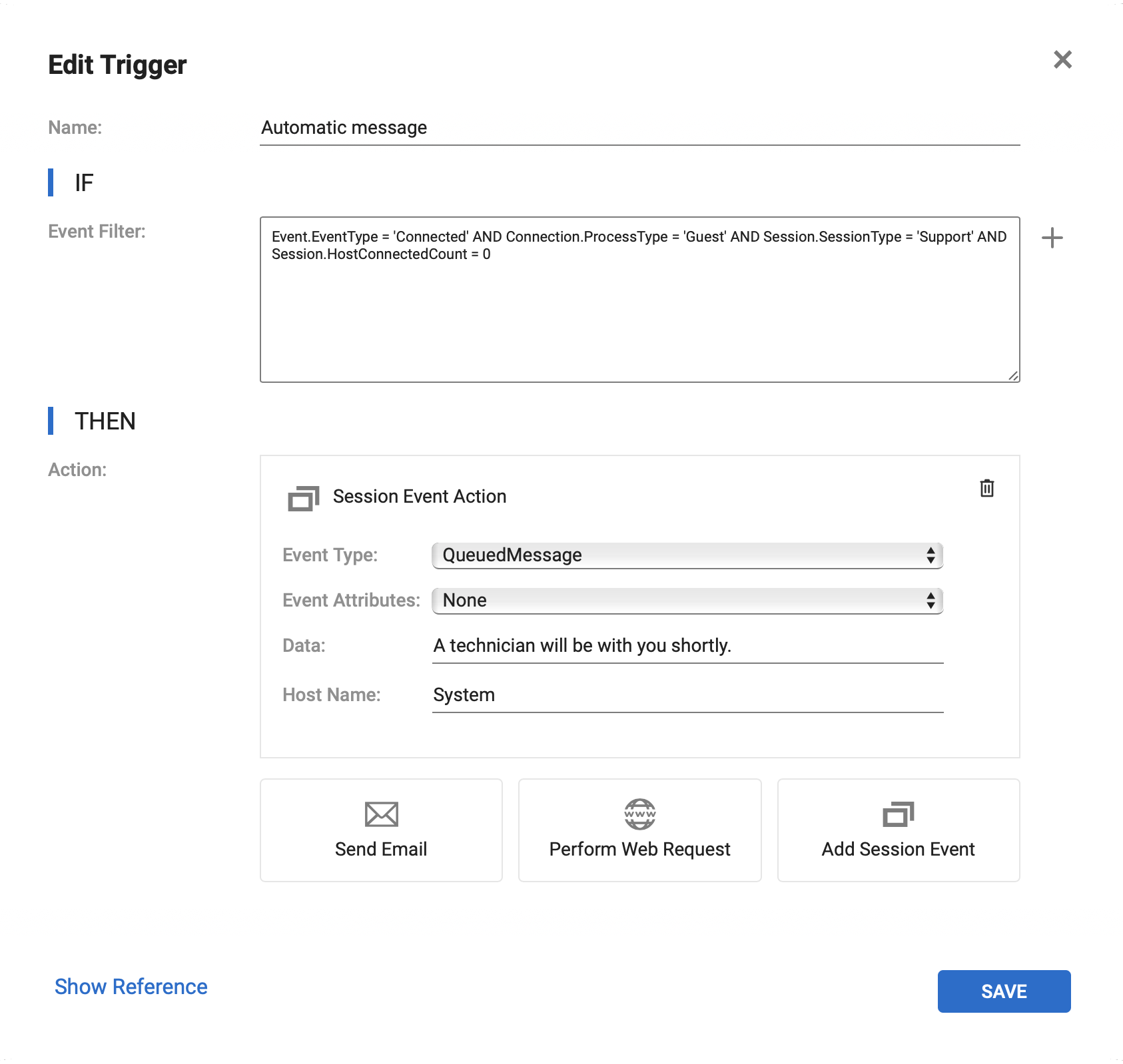


it's very annoying that the chat window appears in the background... you have to join the session every time to bring the window on top..