stop spam in Windows Event Viewer
Atm when a computer is Offline (no internet connection) an error event will be logged every few seconds (i think it's something like 1-2-3-5-10-15... ?). This will spam the eventvwr logs (error source:ScreenConnect Client id:0 : System.Net.Sockets.SocketException (0x80004005): ...)
Wouldn't it be better to make it report it once and the eventually report when connection is back ?




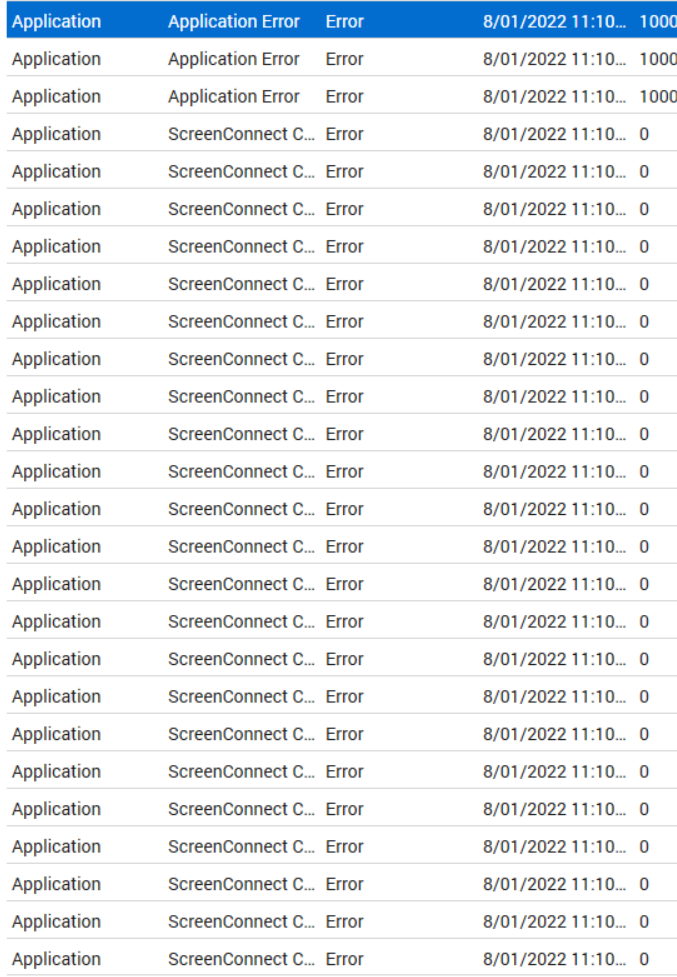

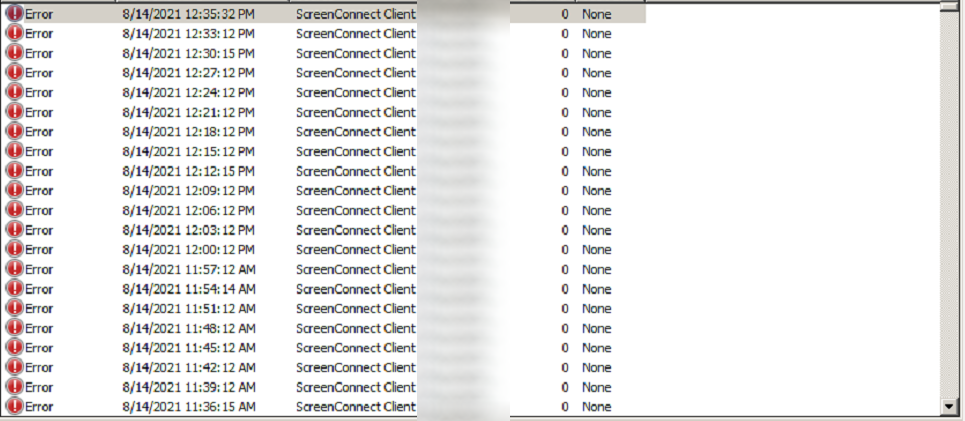
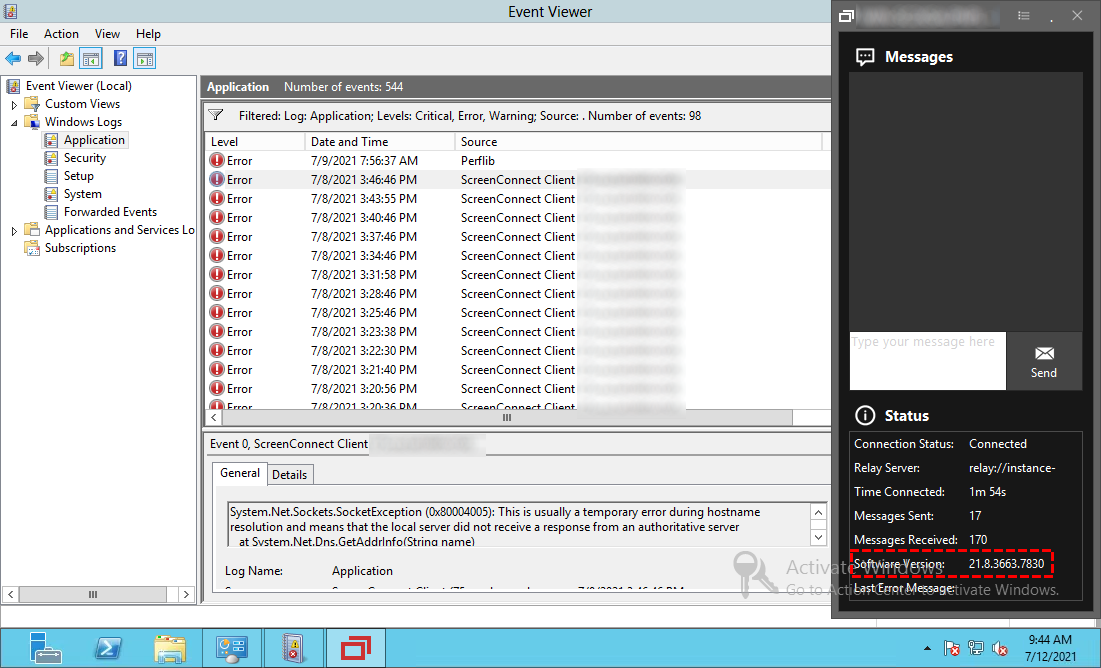
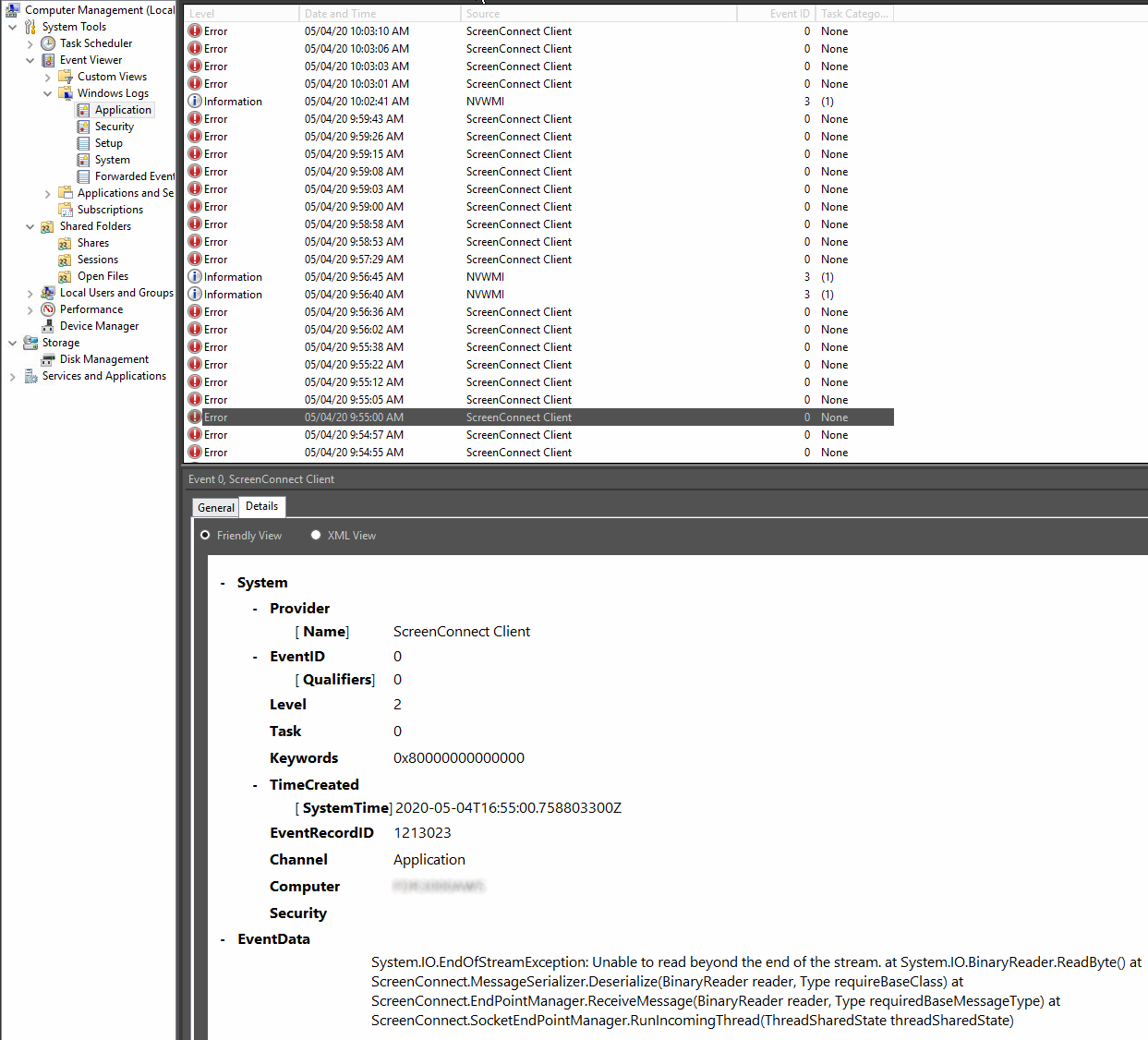

I actually contacted ConnectWise support on this very issue which is how I found this thread. Here's what they said. I asked if it would ever be implemented or if they had an ETA.
May have to right-click Open Image in New Tab to view...