Disable SendClipboardKeystrokes from Advanced Configuration Editor
Currently, we have to use a different extension, Edit App.Config Settings, to disable this functionality on the host client.
It'd be helpful if we could disable it from the Advanced Configuration Editor.


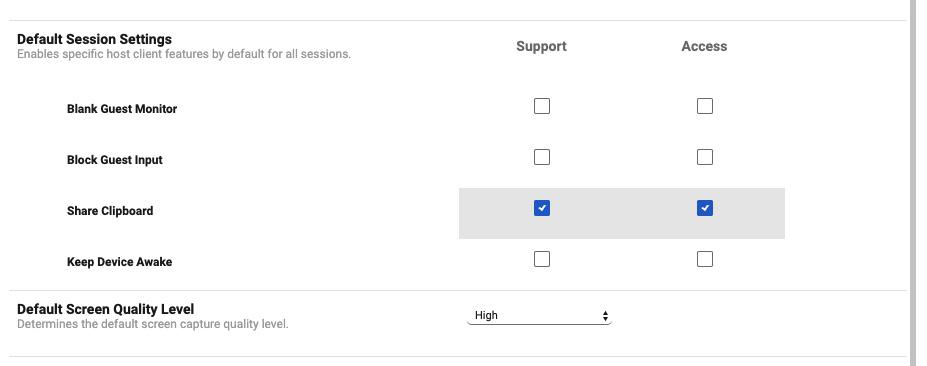
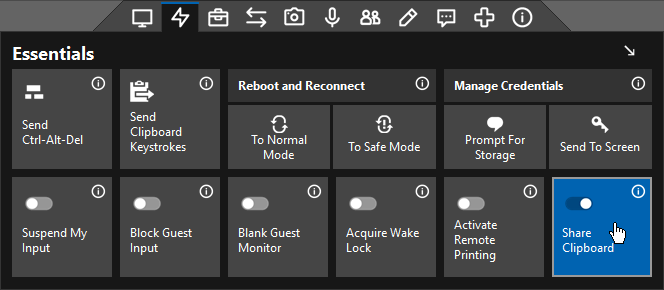
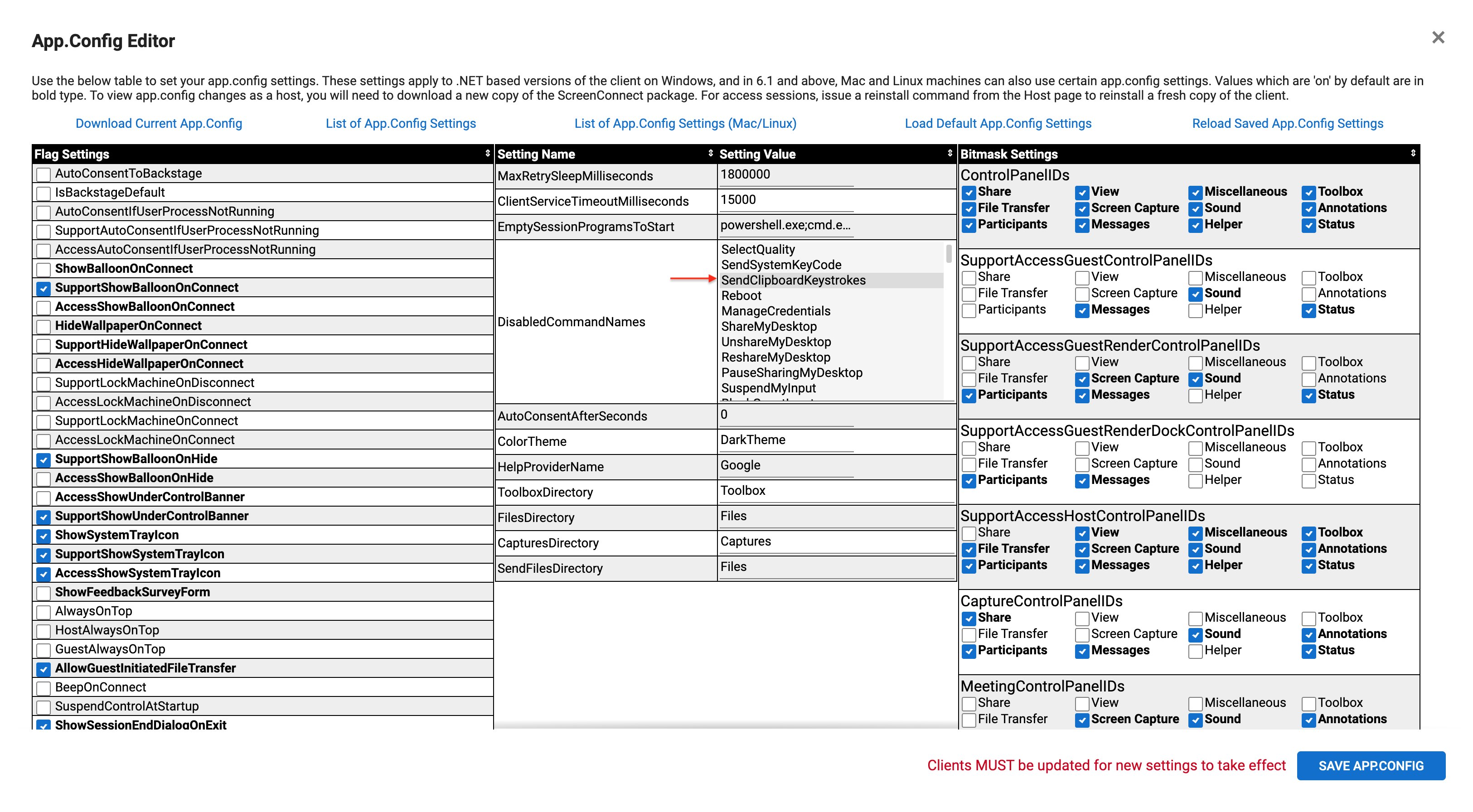
Hi Simon,
That option exists in the Advanced Configuration Editor - under Web Config quick settings: