Use users download or %temp% folder for (Toolbox) programs/applications instead of users Documents folder
We do have Known Folder Move (KFM) in place where users Documents are moved (redirected) to OneDrive.
Now whenever we launch a tool (which is run in user context) it is downloaded and stored in the users Document folder.
(which gets synced to users OneDrive, which is not even necessary)
Info from Support:
"When you run a tool from the shared toolbox, the tool will be downloaded to a temporary folder on the guest's machine. When the session has ended, the client attempts to delete the downloaded tool from the temporary folder."
Ultimately, when it is deleted again, users are seeing this notification from OneDrive:
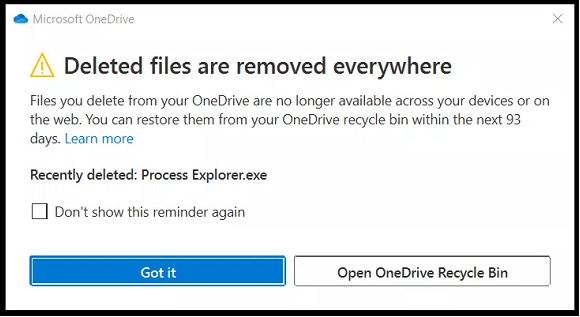
Would it be possible to specify the temporary folder for the tools ? Ideally this should be users Downloads or %temp% folder.
Can we have this folder configurable as a setting? I assume that other customers will see this as well. Or will start to see once they´re using embracing KFM (probably in conjunction when they jump on Win11).
thanks,
Stefan


+50, having this would be fantastic. In general I do not download tools/apps to a user's personal folder as I think it should always go into a 'hidden' or system folder, or even C:\_IT or something. It is especially awkward when working with someone and they see the warning that the OP attached. Because they always think that they are losing files, or worse YOU are deleting their files, or they start asking questions like what you are running on my PC is it safe because my system is warning me. Overall just not good, please consider and add this feature