Add "Join with user consent prompt" option
We don't need the more advanced consent controls, we have permission, this is just to enhance interaction with end users.
If we are responding to a non-realtime user remote support request, we want to give them a few seconds to close sensitive documents they may have open, before we connect, as a courtesy.
Ideally with a timeout you can configure right there, or a global default timeout.
For example, 5 minutes after they send an email requesting support, instead of a either needing to lookup and contact them, or a sudden "Your computer is being controlled by XXXX", they could get a "XXXX would like to remotely connect to your computer: Allow/Deny [Countdown].
Like the "Remote Control: Prompt for confirmation" option in Teamviewer.
Then, if they don't respond, we can just use the regular Join option.


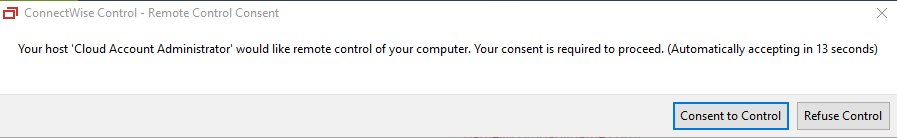
Prompt for consent is the way to do this, you can then configure the timeout for auto-consent if there is either no user at the machine or the request is not acknowledged.
Prompt guest for consent before connecting to a remote machine - ConnectWise
Automatically grant consent after a countdown - ConnectWise
Automatically grant consent if no user process is running - ConnectWise