Ability to force chat window to front
Hello!
Currently, the chat window is pushed behind open apps when sending a message to users before connecting. Can we add a feature to force the chat window to the front when a message is sent? This will help ensure that users see the message notification and are aware that we are reaching out to them. The ability to toggle this feature on would be greatly beneficial.
It looks like this has been requested a few times in the last 8 years.


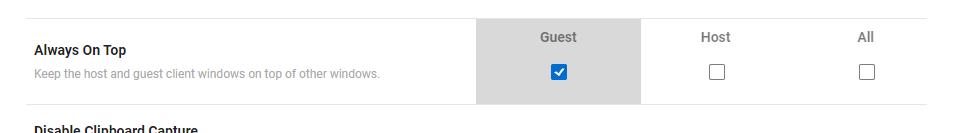
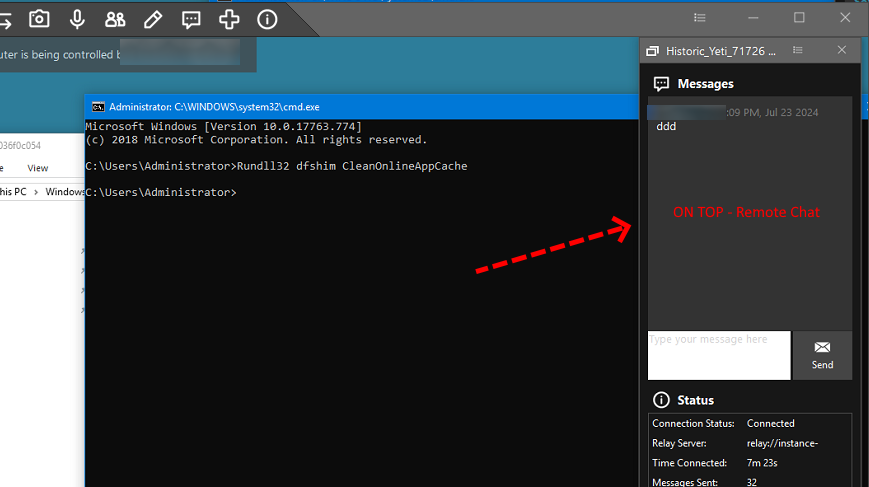

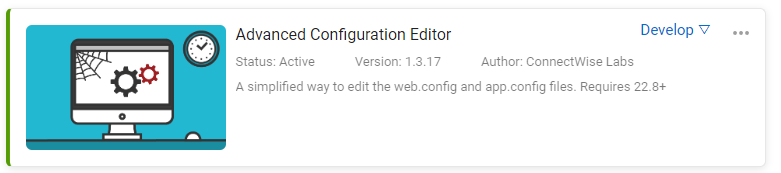
Bump