Add a 32-bit or 64-bit to Operating System Name in Web UI
It would be great if next to the "Operating System:" value in the Web UI for each agent for it to not only show the OS Name, but also the CPU architecture it's running on (32-bit/64-bit or x86/x64). That way it's easy to identify whether the machine is running in 32 or 64-bit mode.
Screenshot example:
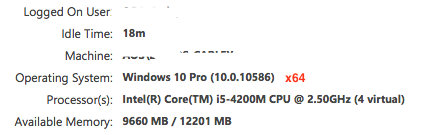




Came to suggest this, too. While x64 is almost the standard, I'm still dealing with a fair number of x32 machines. I just bought a micro-PC just to self-host SC and it's 32-bit.