Question, why has functionality been removed in 25.7?
I recently updated to the latest stable version of 25.7 and I have found that my stored credentials no longer work in any of my unattended sessions. Clicking on Manage Credentials->Send to Screen" no longer does anything, it just leaves the fields blank. And if I type in the password to connect to any of my computers or servers, it displays the dialog on the desktop asking if I'm sure I want to delete the stored credentials.
Why has the stored credentials functionality been changed in 25.7 stable?


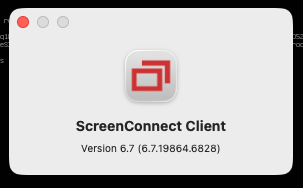
I waited for and just updated to the stable 25.8. The ability to use my saved credentials from my MacBook, my iPad, and my iPhone is still not working. When will this functionality be fixed now?