Be able to specify guest side temporary save location for toolbox items in 5.5+
From CW-7637203:
Would like to customize the temp location where "As of version 5.5, when you run a tool from the shared toolbox, the tool will be downloaded to a temporary folder on the guests machine. When the session has ended, ScreenConnect attempts to delete the downloaded tool from the temporary folder."





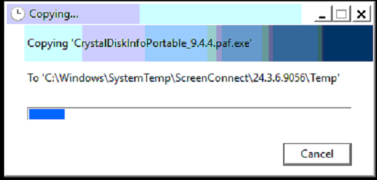
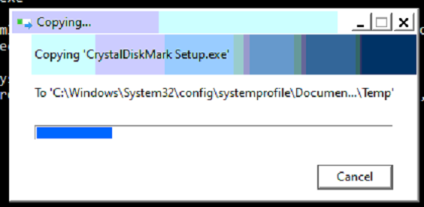

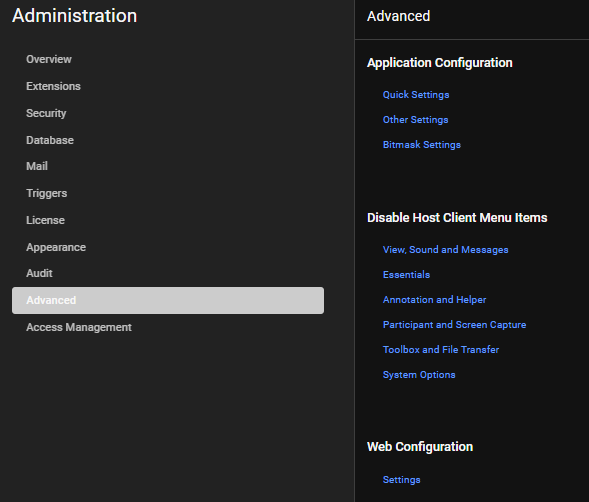
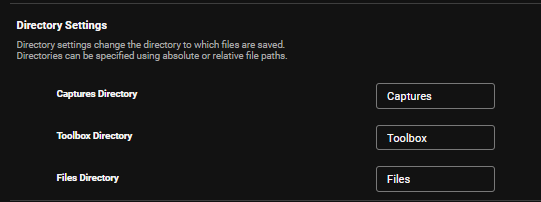
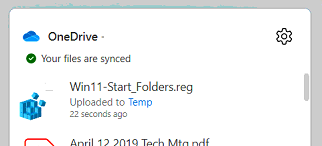


I find that using the ToolBox and getting the programs to download in the User Document folder is not the correct place. Can we have a feature to us a customer location.
For example all our tech us a folder C:\TechTools\ I would like to move it so if a Tech uses the ToolBox is goes to this location.