Add ability to run ScreenConnect in WinPE
We use Microsoft Deployment Toolkit (MDT) to deploy our windows installs. Sometimes we build a Windows PE disk with a custom image and ship it off to a remote site so they can reload their workstations. It would be really handy if we could put ScreenConnect into one of our WinPE builds so when they boot off the disk it automatically calls home and starts a support session. Then we could get the remote installation connected to VPN and kicked off.
I think to make this work we would need a x86 and x64 build of ScreenConnect that can run in WinPE.



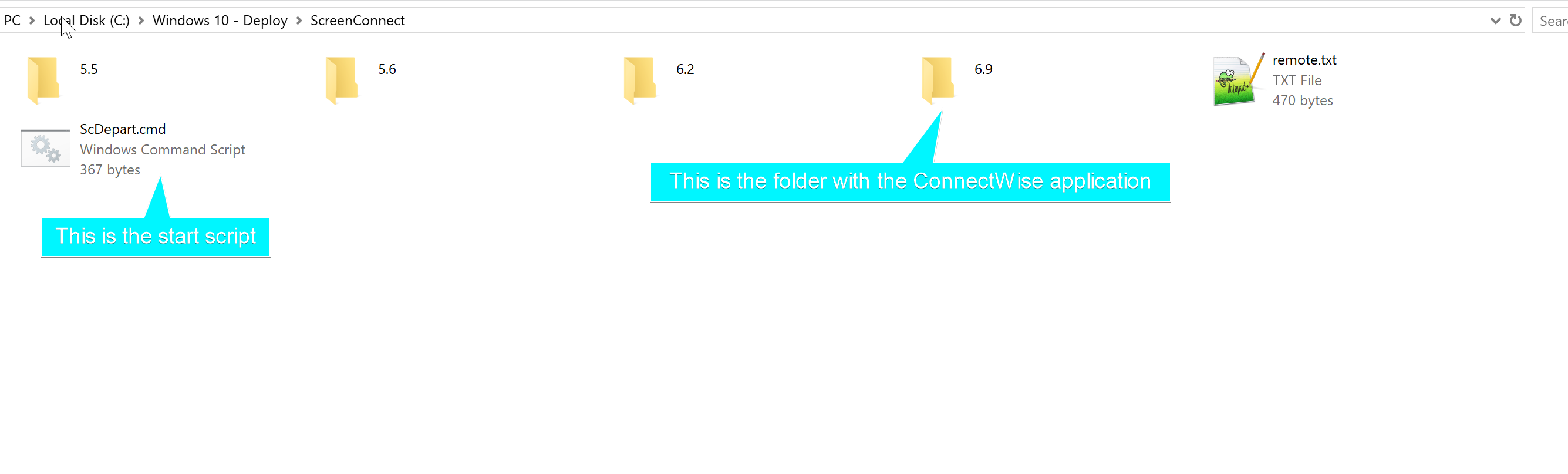
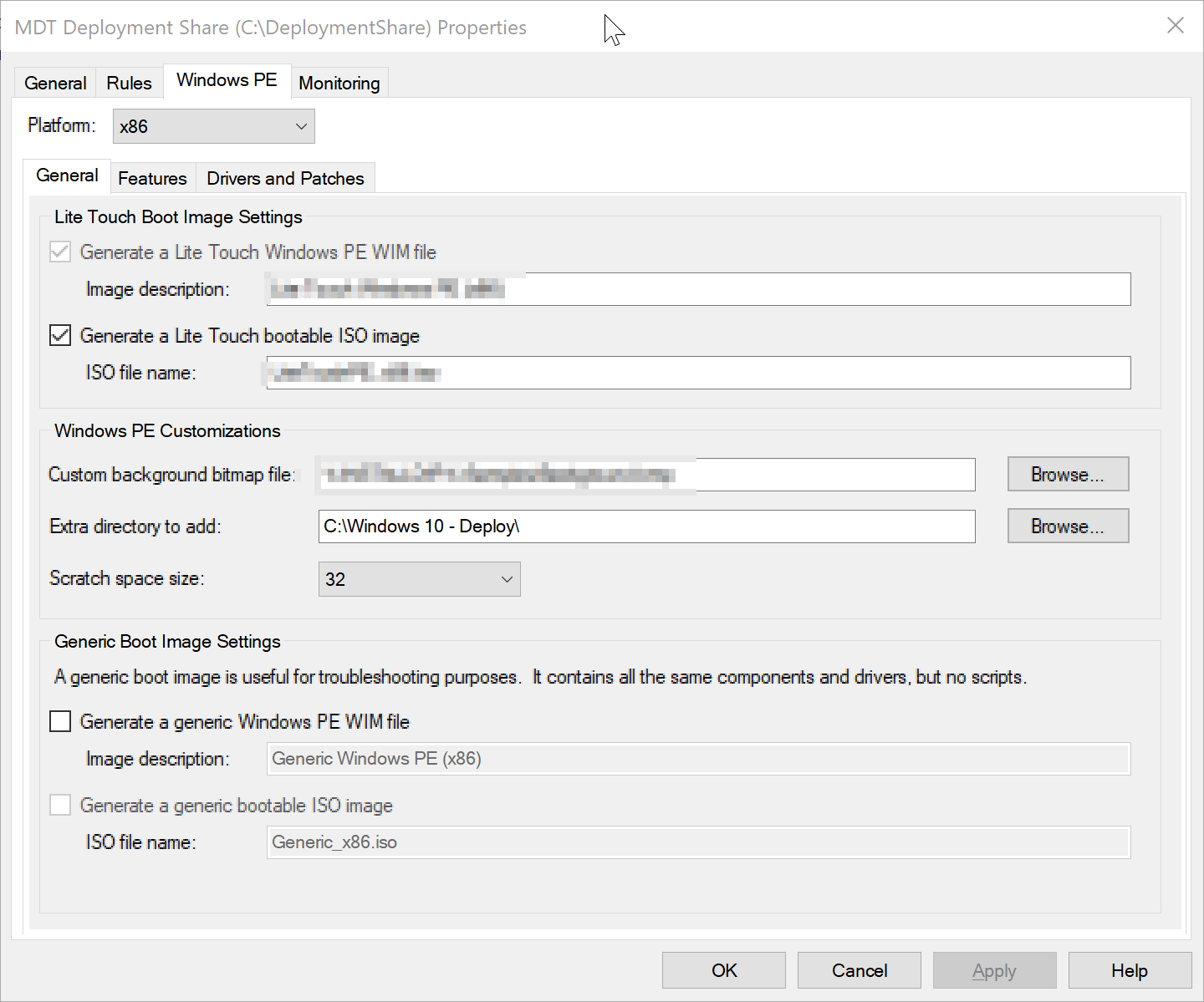
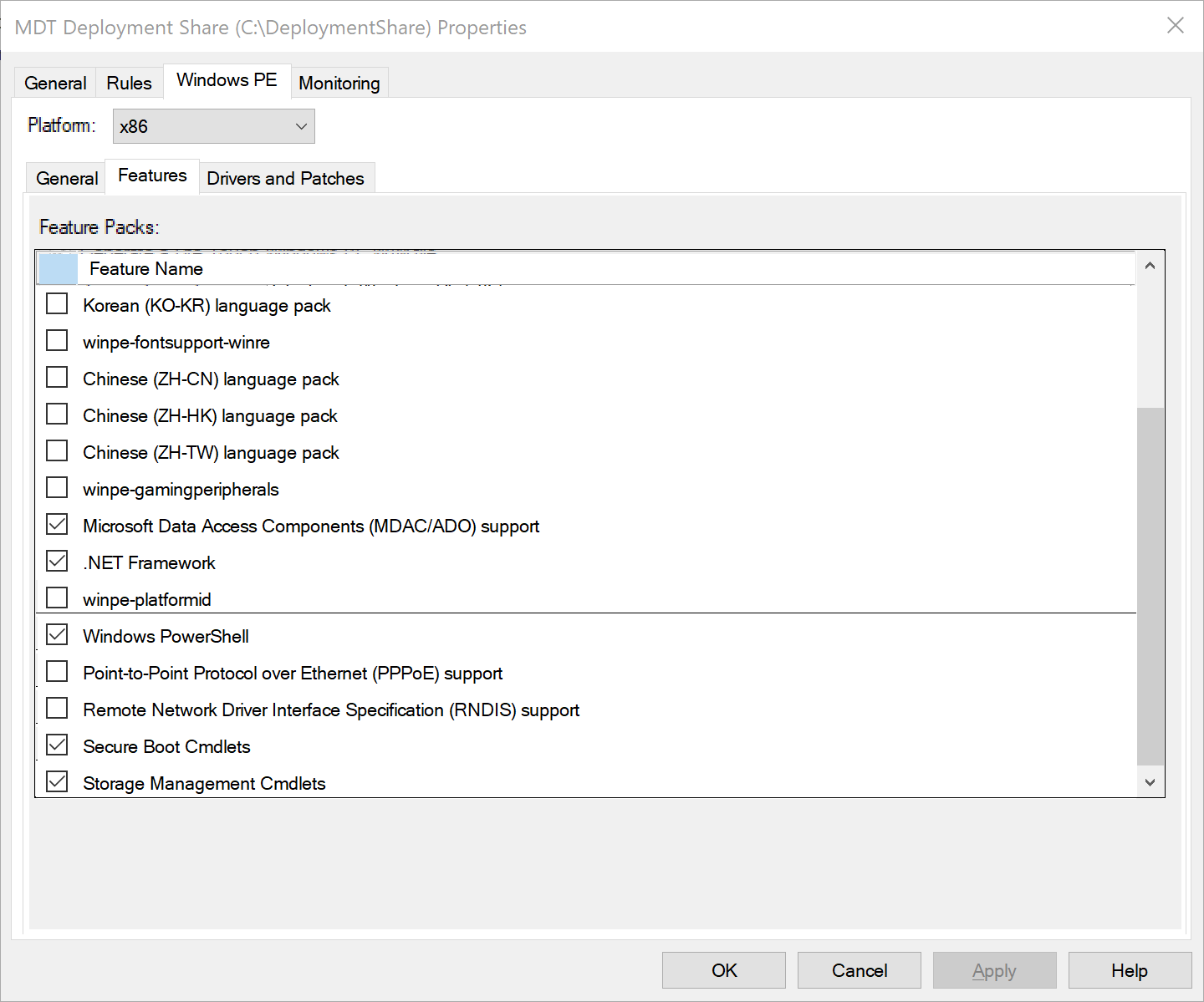
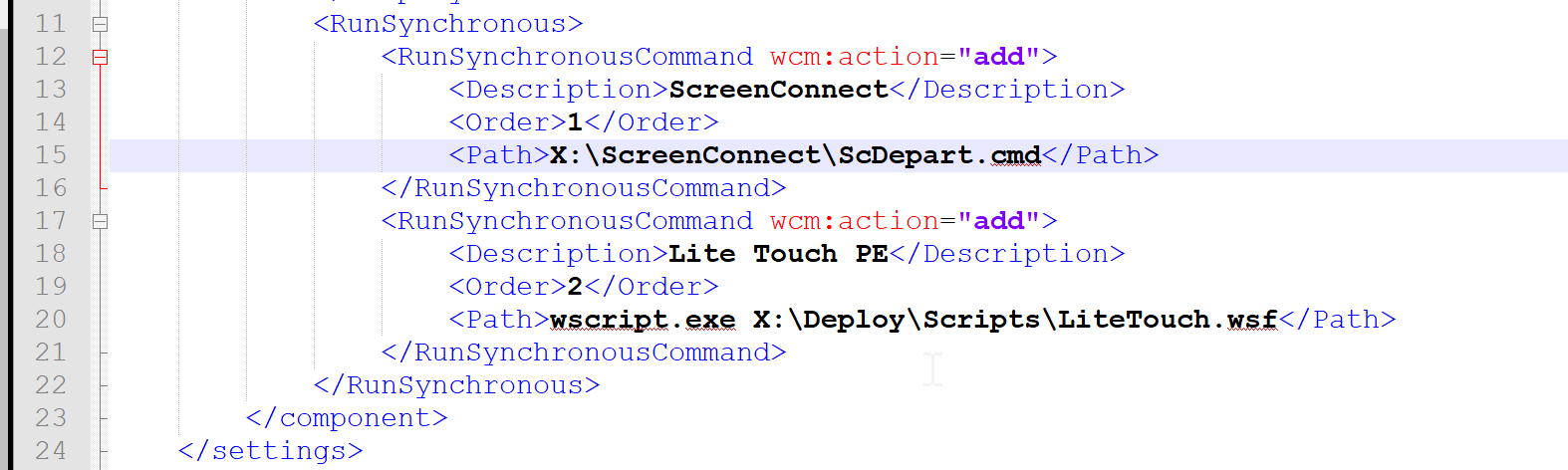


I already to it on x86 image. All automated with MDT image creation.
Just need a x64 version of the client for the x64 image and this is a done deal in all cases.
I can share my recipe with you for the x86 integration (it will integrate on the x64 image too, but one boot you get the system mismatch error as WinPE do not support WOW64)