Expose option to revert Consent to previous where you could reboot or use the Windows "Switch User" without re-prompting
Previously once you received consent from a User you where able to use the Windows "Switch User" feature or reboot their machine and when it reconnected you would still have consent.
Since upgrading to the latest ScreenConnect and LabTech as soon as you select "Switch User" it kicks you out advising the user need to Consent again, this also happens when rebooting a users machine.
This is step BACKWARDS for support because alot of the time you are working on a users machine at a time that's convenient to them which means they are away from the machine and if you have to switch to your Administrator account or reboot to apply a change you cannot continue to work on the device but have to wait till they return to re-consent ... which leads you wasting more of the customers time when you could have already had it fixed / tested your fix.



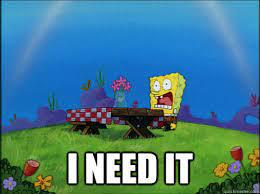






Hi Shannen,
We're sorry to hear about the issues you are experiencing. Please reach out to our Support team for further investigation.
https://www.connectwise.com/services/support