Shared Clipboard from host to remote session pasting numbers as a picture.
Not sure if there was an recent update to connectwise but copying a cell from excel file on host computer to paste into remote session excel file it tries to paste as picture and not the contents. Can use Clipboard Key Strokes to get the correct info but is an extra step and slower to paste information.




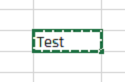
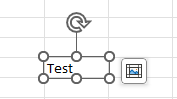





I started having the same issue within the past 2 weeks.
It appears it's not pasted as a picture, but as a cell.