Add a Giant Arrow pointing to the Download that users need to open and run.
Users do not read. Period. They just click on the "Run" image that is displayed on the instructions page. Please add a GIANT, obvious arrow pointing to where they need to click to actually open and run the download. I use this program at least 20 times a day, and this would save me hours of explanation and confusion from users who don't read the instructions page.
Thank you!



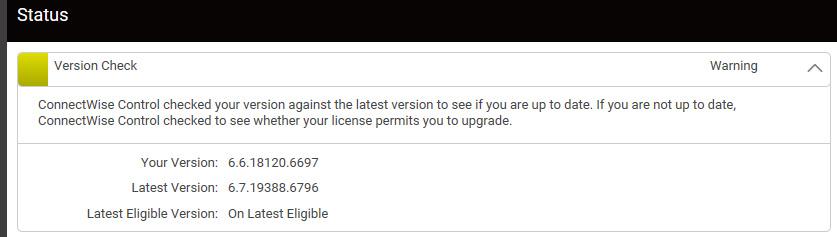

The change mentioned above is in 6.7. A canary build will be out within a week or so.
This still hasn't happened?