Change "Guest" name on unattended access sessions
Can there please be a way to edit and/or automatically set the Guest name on unattended access devices? It would be preferable if this was set to the current user signed into the machine. This will also help with the logging of chat as currently it just shows "Guest" in chat logs.
While yes, I have seen other feature requests similar to this, and for attended support sessions, users can enter their name... this doesn't appear to be an option for unattended access. It would be great to just autofill to the currently signed-in user on the machine.
I'm honestly really surprised this hasn't already been implemented.
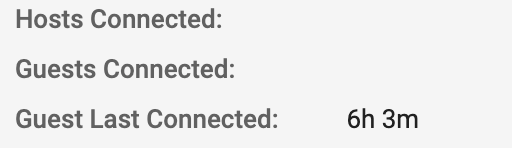



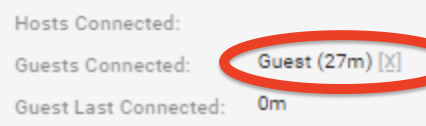
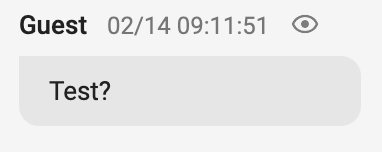
The Guest Connected will be displayed when a user is logged into the guest machine, in your screenshot, it looks like the guest is not connected. (View general session information - ConnectWise)
The other situation where this would not populate would be if backstage is set as the default when a host connects to the machine.
If you continue to encounter this issue, please contact our support team for assistance.