Why remove the HIDE option from the connection banner ?
Why did you remove the option to hide the connection banner after connect ?
It does not make the product more secure. Initially the connection banner is shown.
Hiding the connection bar is not something you can do in a flash, it takes time so the customer does see the banner before that.
The option is also not permanent.
If we help customers that are on a Remote Desktop session or something else that shows a box in the same place (a tab in a browser for example) the connection banner is very annoying. You can move it to another place but often also there it is very annoying.
Please explain, it slowly starts looking like you don't trust your own product anymore.
All other similar tools have the same options to move banners nearly invisible and to brand them.
Talk to us !





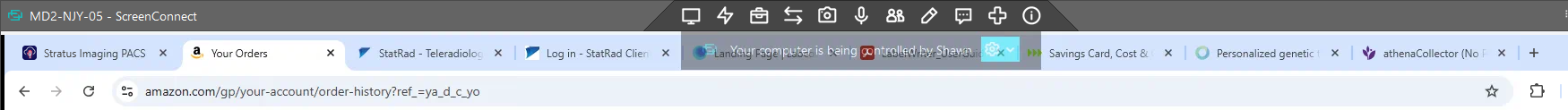

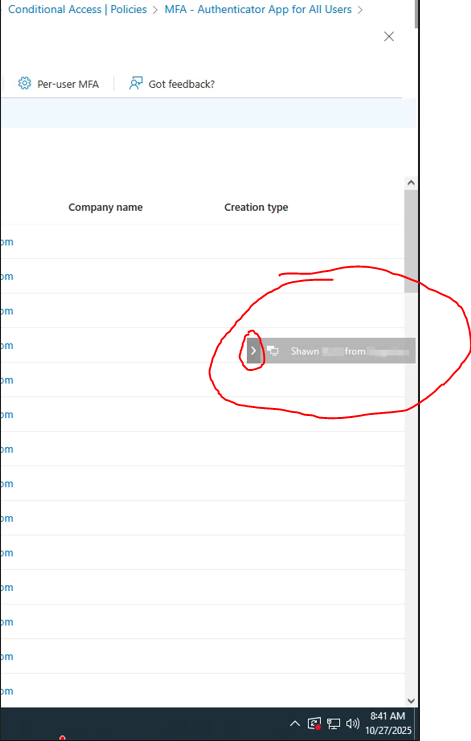

This is getting more and more ridiculous.
You are not listening to customers, and are very obviously scared of your own product and its certificate signing. Someone external has reviewed your code, and something is obviously very wrong under the hood.
The branding removal, and the inability to hide annoying overlays for our customers (whom we are contracted with to provide quiet, seamless support to) is just smoke and mirrors. Who exactly are you protecting?
We are getting constant asks from our customer base about the (awful) ScreenConnect logo (green), as well as complaints of interruption.
A vendor that no longer listens is a failing vendor. We have removed all other ConnectWise products now and moved to alternatives. 15+ years with these products, and you have finally made me decide that this was the last renewal.
Your blog post was a disgrace and an insult to your customer base.
Be better.