Virtual Screen driver similar to that used by MSTSC to eliminate screen resolution limits
Older graphics cards restrict screen resolution. This is not a problem with the Microsoft Terminal Services client which uses a virtual driver and can display much higher resolutions.






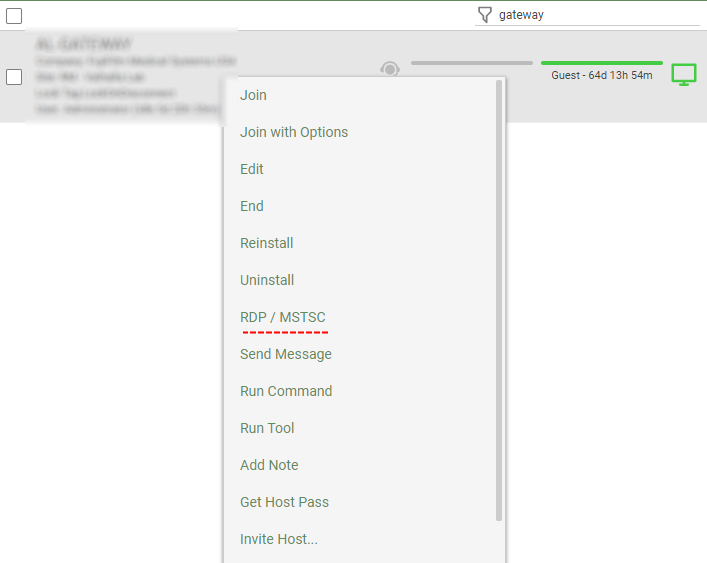

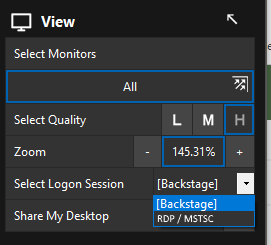
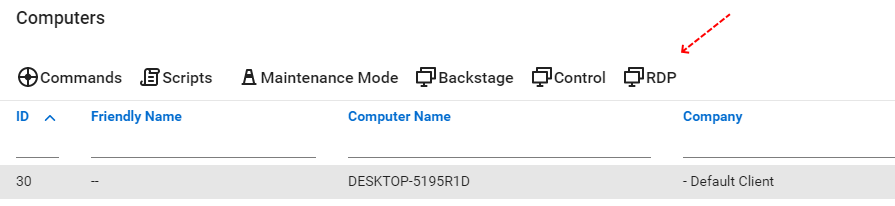


We've had issues with vendor provided drivers since 2019.2/2019.3. In our support conversations it's been indicated that this would mitigate/resolve this issue. Hopefully we can get more than "under review" soon.