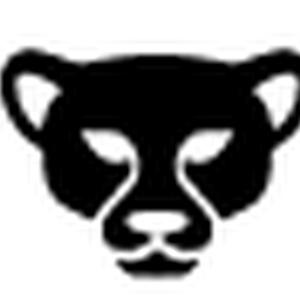Your comments
8 years ago
That can be accomplished out of the box using a Trigger to send an email:
This link shows how to do it with an access session:
Something like this would work:
Event.EventType = 'CreatedSession' AND Session.Host = '' AND Session.SessionType = 'Support'
If you have any problems please contact support (help@screenconnect.com)
We added this feature in version 5.3, but it is not set by machine/preference.
You can open monitors in individual windows by using the Host Client view menu:
Customer support service by UserEcho