Your comments
Did you just change the text or actually change the system options? They are different fields.
Had the issue happen again with another user today. Not even closing and reopening the session would stop the text from typing over and over and over again into the password field.
I ended up restarting the service via automate and was then able to get the user into the system.
Or if a carriage return or line feed exists prompt with a warning.
Would be nice if there was a cancel option. The plugin that Rishikesh mentioned only shows what's on your keyboard but doesn't stop you from pressing it by accident or canceling a large number of characters from being sent. Seems like simple request.
Here's a comment i got from one of my team members today.
My connection window was at the windows lock screen (blank with no password field on screen yet). I went to the top CWA menu intending to click the "Send Ctrl-Alt-Del" button but instead accidentally clicked the "Send Clipboard Keystrokes" button (was just moving too quickly and accidentally clicked before my cursor got over right button). At first nothing seemed to happen because there wasn't an active text field for it to paste to. So I then went back up and clicked "Send Ctrl-Alt-Del" as I had originally intended. But as soon as the password field came up CWA started pasting my clipboard contents over and over and over again. Of course I didn't actually have the password in my clipboard because I was going to manually type it in, so it was pasting in whatever junk I had last copied. And it kept pasting it over and over again until it locked the account out, even though I had only clicked on the button once.
Maybe add a cancel button on the send keyboard clips strokes while it's processing.
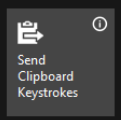
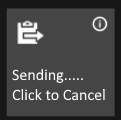
Hi Albert,
This may not be what you're looking for but, I do the following today. You could maybe customize your greeting.
Hello {Session.GuestLoggedOnUserName}, {Connection.ParticipantName} has connected.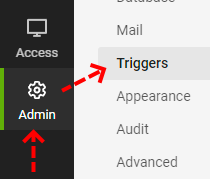
(Event.EventType = 'Connected' OR Event.EventType = 'SwitchedLogonSession') AND Connection.ProcessType = 'HOST' AND Session.GuestConnectedCount = 1
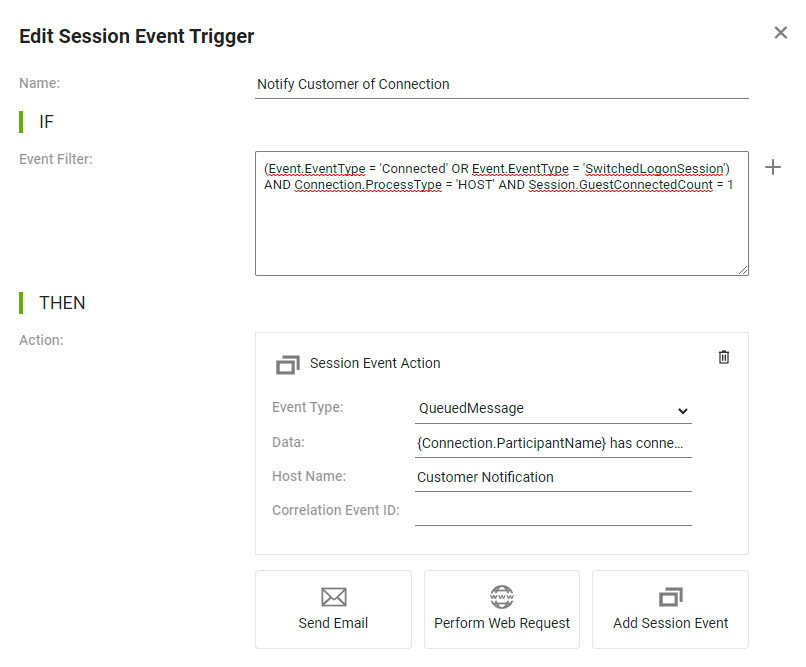
A trigger could work for this.
I have an auto reply, but you could setup an email to be sent under the THEN condition.
Event.EventType = 'SentMessage' AND Connection.ProcessType = 'Guest' AND Session.HostConnectedCount = 0
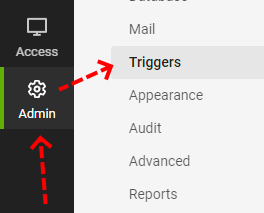
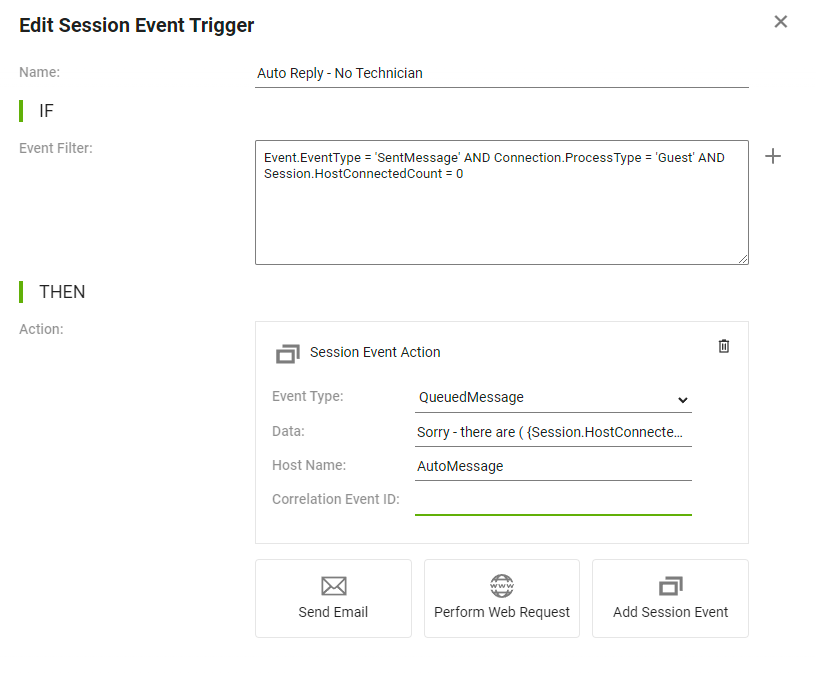
I just had two extensions magically re-enable themselves on our instance but no audit logs to see who did it. Would be nice to have in a system as sensitive as control.
The following should help. - https://forums.mspgeek.org/topic/6856-lock-server-on-connect-lock-server-on-disconnect-triggers/#comment-38028
You may just need to change the batch that gets executed which can call one of the following commands.
logoff or shutdown -l
There’s a clipboard bug that’s fixed in 22.9. It will cause screenconnect client to crash.
Customer support service by UserEcho


If that's the case then I would for sure open a ticket with CW and report that as a bug to get any movement. That way it will appear on the known issue tracker they have.
I feel as if they only look at the forums when things get slow or only for enhancements that are not bugs.
https://home.connectwise.com/