Your comments
Updated photo form 2021.8.
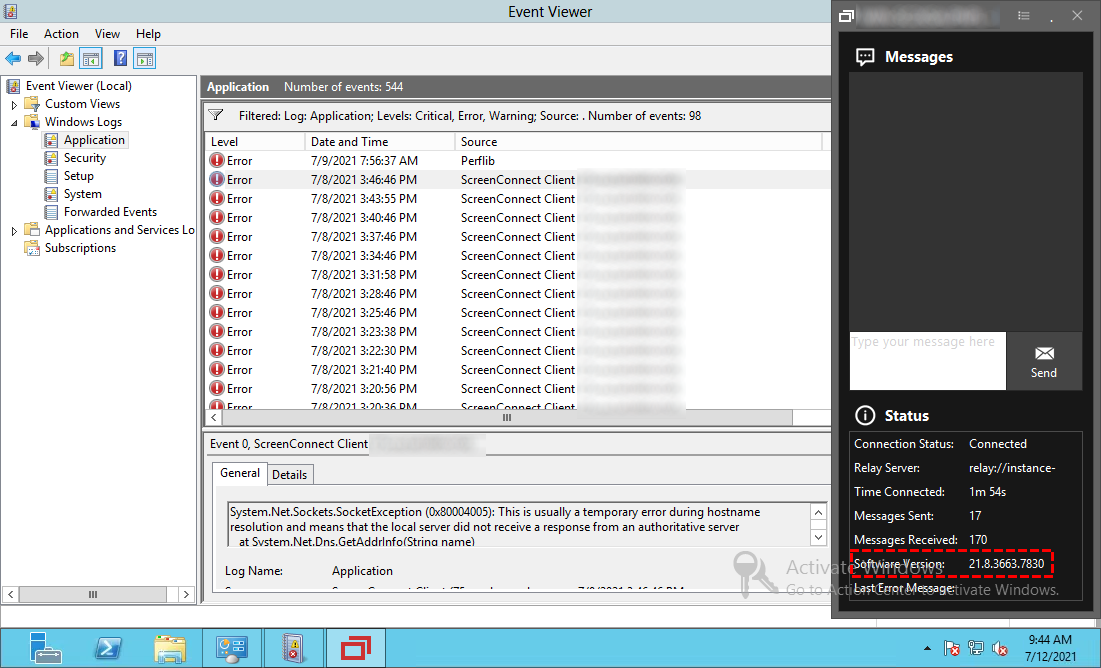
Yeah, that's what I use it for.
Right click, install access and it will appear under access on the left. Then you can end the support session when you're ready.
Test it out real quick on a computer in your lab, then just uninstall it when you're done.
Are you just asking for a way to install control after a session has already started?
If so, just right click and select install access.

Not perfect, but here's what I've done for the client setup (technicians)
1.) download the client setup (recording the URL used) - under downloads in chrome or edge.
2.) Make sure you keep the following and discard the other info in the URL
- h= host / relay server
- p= port
- k= encryption key
3.) redownload the client setup using the newly created URL below.
4.) deploy exe via GPO or other 3rd party platform.
Yes, we've had customers logged in as domain admins and we don't want someone to switch into their account while they're also logged on the server.
Would love to use this to tunnel other protocols i.e RDP / SSH / VNC / HTTPS.. No need for a full blown VPN.
Honestly, this should be customizable in the admin dashboard.
Customer: Is it fixed yet?
Support: .... Um.. Right after i find a way to change your screen resolution.
Customer: It looks fine on my end. It works with our remote control software perfectly fine.
Support: Can we do a remote session into your computer and then back into the server? I sure hope this doesn't go down at night.. No way we could fix this system.
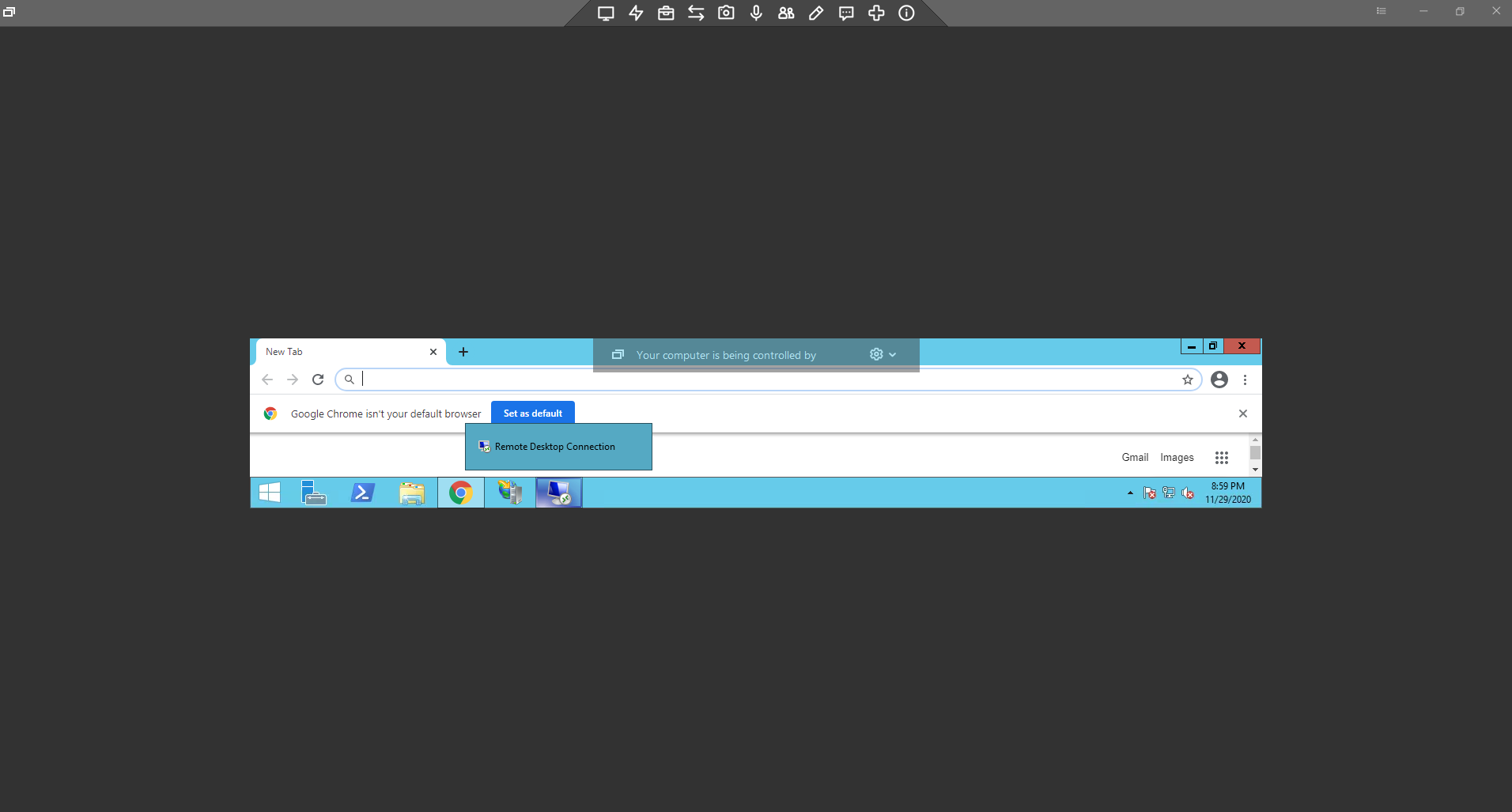
This is causing a lot of grief for our teams at the moment. I was told it's not possible to sign the MSI's because they are being changed on the fly. But since the .EXE contains the MSI isn't the .EXE also being changed on the fly?
Automate's MSI's are signed and are custom per site.
Customer support service by UserEcho


Would be really nice if we could press a special set of keys or go to a menu which dumps out the issue detected.. i.e failed to connect to the relay server. Also any minor diagnostics if possible.
We have many sites that are able to install / run the control agent but it never connects and we have no information to provide to our customers besides that the problem must be on their end. From there we end up calling ConnectWise's support and wasting their time as well.
If i could show our customers IT how to access the diagnostic menu and if it showed where it was successful and where it failed then i wouldn't need to also sit on the phone until it started working.
Example..