Your comments
Hi Andrew,
Check out this KB article. You can restrict or remove the screenshot preview by security role, or globally remove the screenshot preview.
Hope this helps!
Ah, I see. There is not a way to add any additional options to the above menu. Once you've created the Outdated Agents session group, you can use that menu to select all machines in that group and reinstall. You'll see the option to reinstall multiple machines appear in the right hand column.
Or, you can search in the filter box of the session list using our session group filter syntax, enter "##" followed by the session group filter. For example:## Name LIKE 'SAVANNAH'. The client version filter could also work in this field; more here.
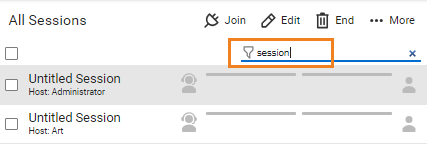
Thanks Arnel -- check out this doc on how to create a session group from the host page. You'll put the above statement in the Session Filter: text box on the Create Session Group modal.
Hi both,
The team ID is K8M3XDZV9Y. Check out this other thread for additional information on whitelisting in MDMs.
Hi Arnel,
The session group filter to group all out of date clients together is GuestClientVersion < '$ServerVersion'. Once that session group is created, you can select all and update as needed.
Hi Miko,
Yes, after you've clicked on the message the delay starts. If you don't read the message, it should stay there indefinitely.
Customer support service by UserEcho

