Your comments
Hi Alex,
For SAML logging, we generally suggest a third party SAML browser add-on. What browser are you using? We suggest SAML tracer for Firefox.
Hope this helps!
The easiest way to filter by host or guest connected is to create a session group. You'll want to filter on HostConnectedCount>0 OR GuestConnectedCount>0. Using these expressions, you can go directly to the session group to see which are connected.
See this knowledge base article for more information on session group filters!
Apologies, I misunderstood your original request. Using the knowledge base article, you can set the session code to "0," but that will be for all users on your instance. We'll keep this thread as a feature request. However, this does sound like something that could be accomplished through an extension, so you could look to develop this functionality using a free extension developer account.
The option to dismiss this notification already exists; I've included a screenshot for your reference. However, the dismissal is saved in local storage, so you will still see it across different browsers until dismissed.
Hope this helps!
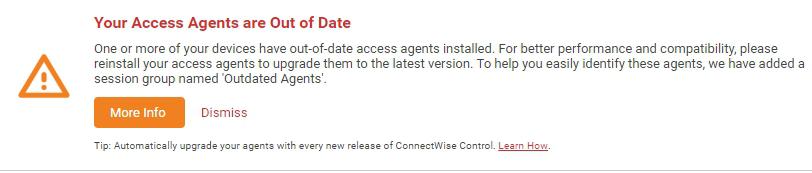
Hi Brett,
While we are currently unable to display a guest attribute using either AD or local machine username in chat, you can set both your JoinPanel.SupportPromptParticipantNameVisible and JoinPanel.SupportPromptVisible web resource strings to "true", which will request the guest participant's name when they join a support session. The name request prompt appears after they enter the code to join a session. Hope this helps!
The ability to change session code length and format exists -- check out this knowledge base article!
Customer support service by UserEcho


Hi Mike,
Apologies for the delay! Window's Magnifier tool gives users the ability to turn the Magnifier into a lens that zooms only the portion of the screen directly under the mouse pointer. The keyboard shortcut is Ctrl+Alt+L. We've tested this while connected to a guest machine and it works great.
Hope this helps!